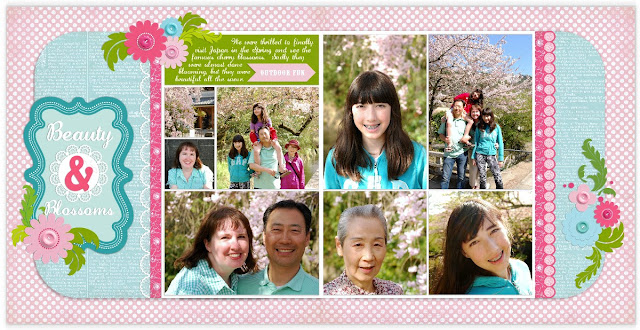Last weekend my daughter turned fourteen and I was seriously stumped on a theme. To get some ideas we started surfing the Silhouette website and this darling
Camera image caught our eye by Imaginisce which sort of set our whole party in motion. I thought it would be fun to print the wording on the little polaroid coming out of the camera (in hindsight this would have also be darling created as a shaped card). ;)
With a camera theme in mind I created these fun little instagram treat boxes using cutting files designed by Lori Whitlock (previously shared in more detail
HERE).
That in turn had me thinking of ideas for games and I thought it would be fun to do a mall scavenger hunt where her and her friends would break into small groups and then be given an hour to run and take pictures of everything on the list. I thought I was being really original, but apparently there are lots of variations of this out there. It turned out to be a really fun way to keep the girls entertained on a budget!
Sydney requested I make a KitKat ice cream cake which she had been drooling over for a couple years now on YouTube seen
HERE. I'm not too great in the kitchen, but I found it really easy to create (as long as I was patient enough to freeze it between each layer). To carry out my rainbow theme I decorated the top with M&M's. :)
And to finish it off I have a digital layout to share using some photos I took of her with her sister shortly before the party started. I'm so happy I did this! Since it was an evening party, I didn't get very many good photos of the actual event so this was a great way to document the day.
For this 2-page spread I used Lori Whitlock's newest Smile Collection available at
Snap.Click.Supply. Aside from a couple brads I used from her
Basics Attachments set and the scalloped circle from
Masking Template Set 3 I really tried to stick to using only what came with the kit. :)
I don't know about you, but thinking about planning fun parties that my kids will love (and don't cost a fortune) always makes me break out in cold sweat each year. With this in mind I hope I've helped inspire you for your next party. Thanks so much for hanging with me today. :)